|
|||||
|
|
|||||
|
|||||
CONSTRUCTION |
|||||
TEST & CALIBRATION (needs to be done only once) |
|||||
|
|
|||||
** Please refer to Phil Rice's Home Page. for a full description of calibration procedure under the title " Calibration Instructions " |
|||||
|
HOW TO USE |
|||||
|
CAPACITANCE MEASUREMENT :
1 Set the mode switch (S1) to "up" position 2. Switch on the
meter (S3) & let the meter initialize (the reading may not be
zero).
INDUCTANCE
MEASUREMENT :
1 Set the mode switch (S1) to "up" position as in the case of capacitance measurement 2. Switch on the
meter (S3) & let the meter initialize (the reading may not be
zero). 3.
Now set the mode switch (S1) to "down" position for inductance
measurement |
|||||
PARTS LIST |
|||||
|

.jpg)
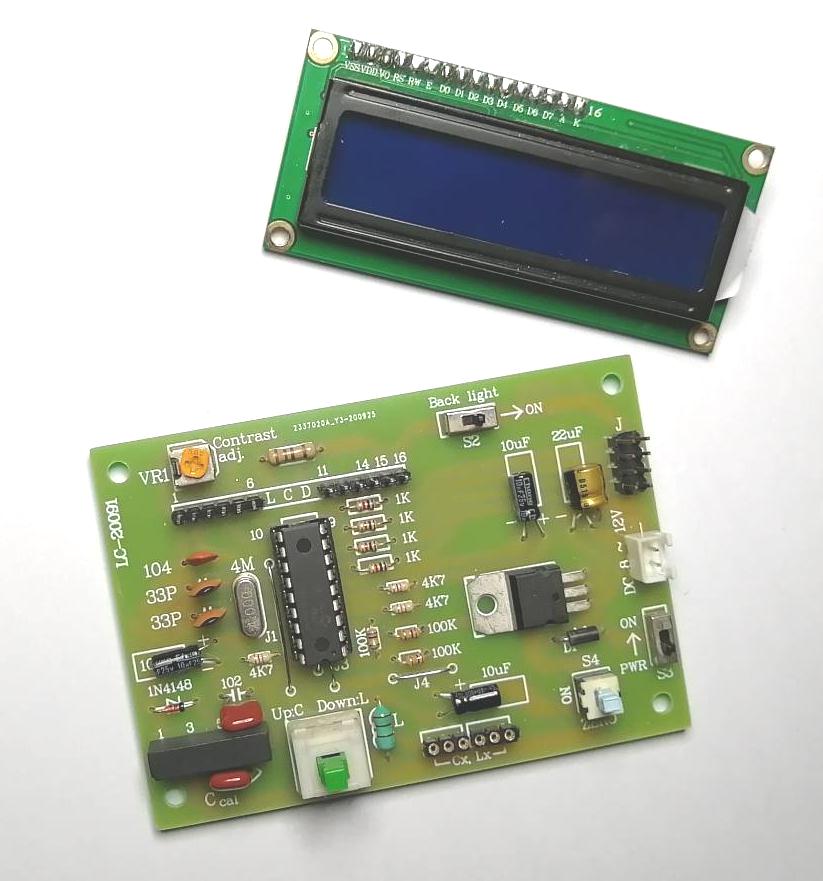
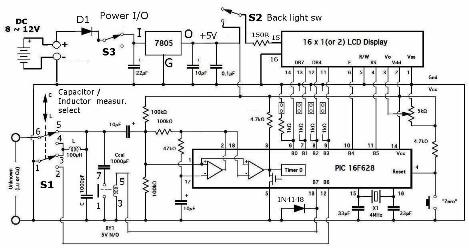
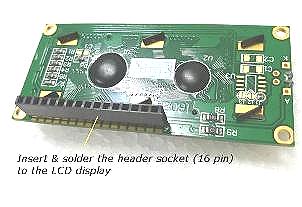
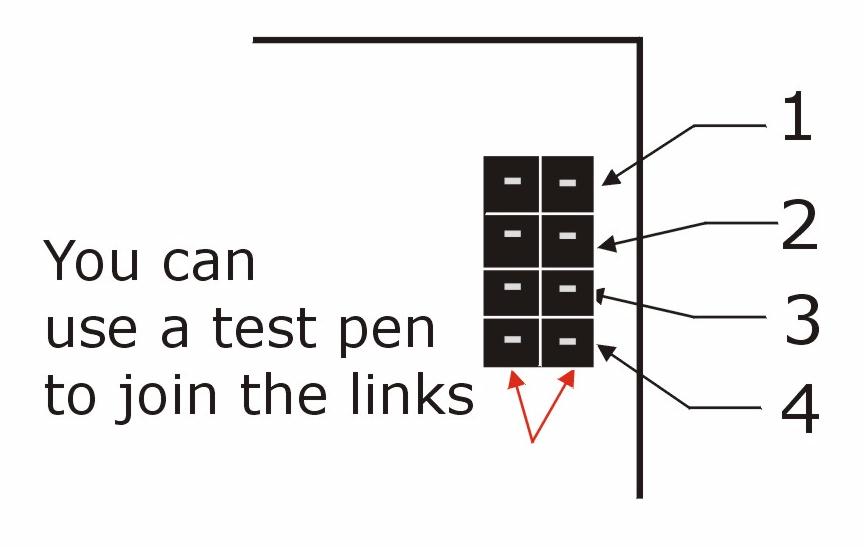
.jpg)
